To gain access to the best features of the Stability healthcare job board , start by creating a profile. Your profile helps our team match you with the perfect job. If you’re new to Stability, don’t worry! This article outlines the step-by-step instructions to set up your profile, along with tips to optimize your experience. All you need to get started is an email address and phone number.
Step 1
The first step to set up your profile is quick, enter your name, email and phone number.
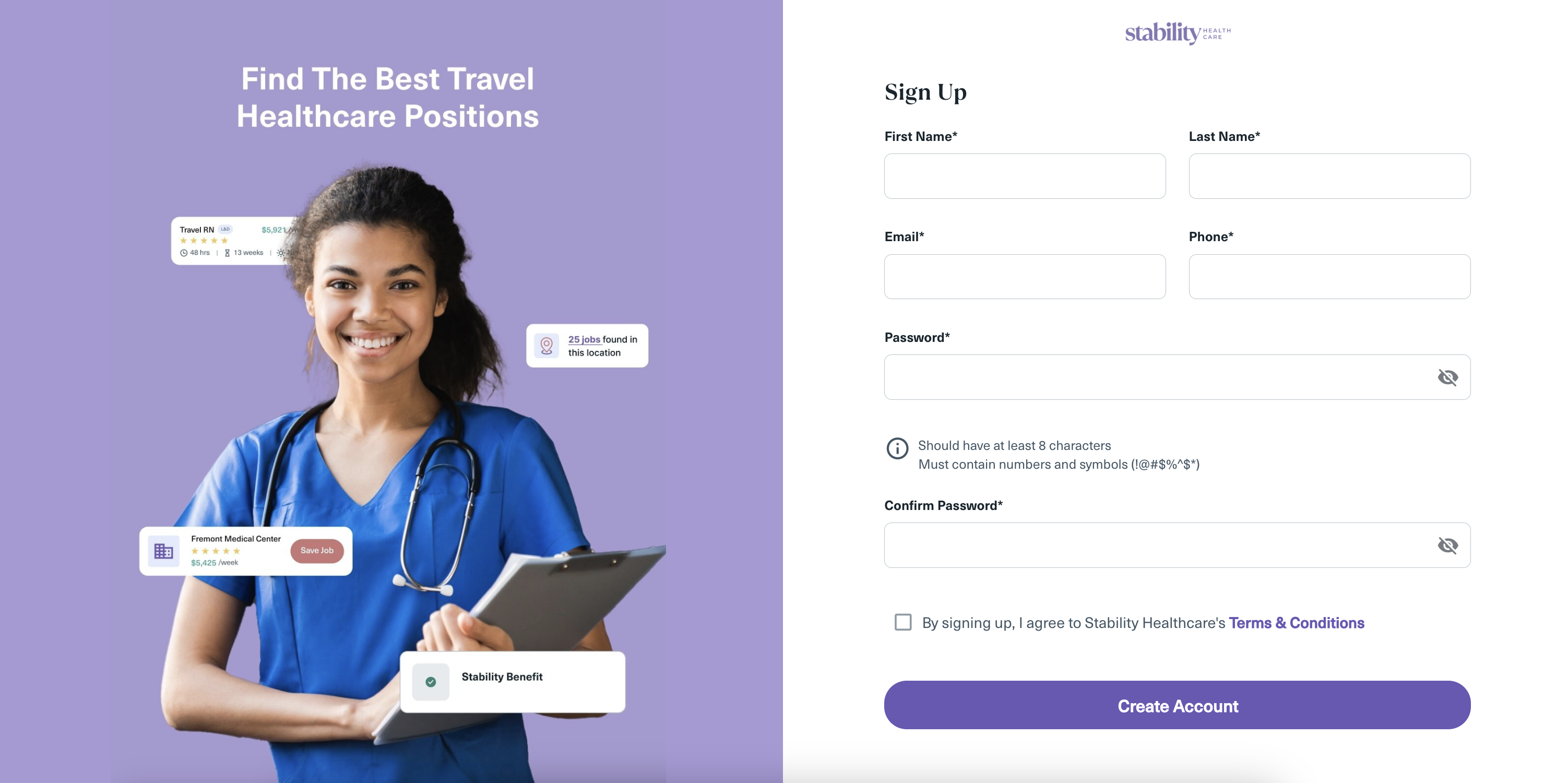
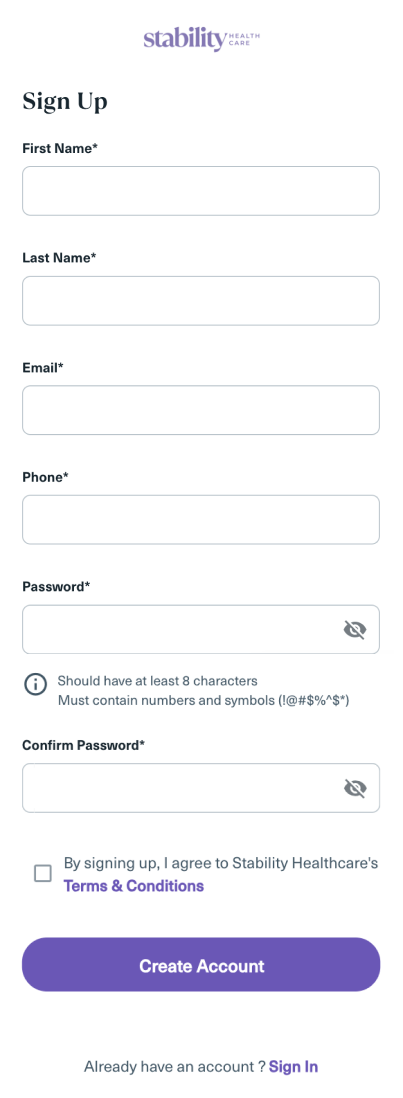
Step 2
Next, you’ll be prompted to enter your job experience. Select from a variety of professions and your area of expertise. Our job possibilities are expansive, you have the flexibility to decide where you’d like to work, with options available in all 50 states, granting you unparalleled geographic freedom. Whether you’re currently in the midst of your final exam preparations or you have all your credentials ready to embark on your new journey immediately, simply inform us about your preferred start date, and we’ll assist you in planning your next steps accordingly.
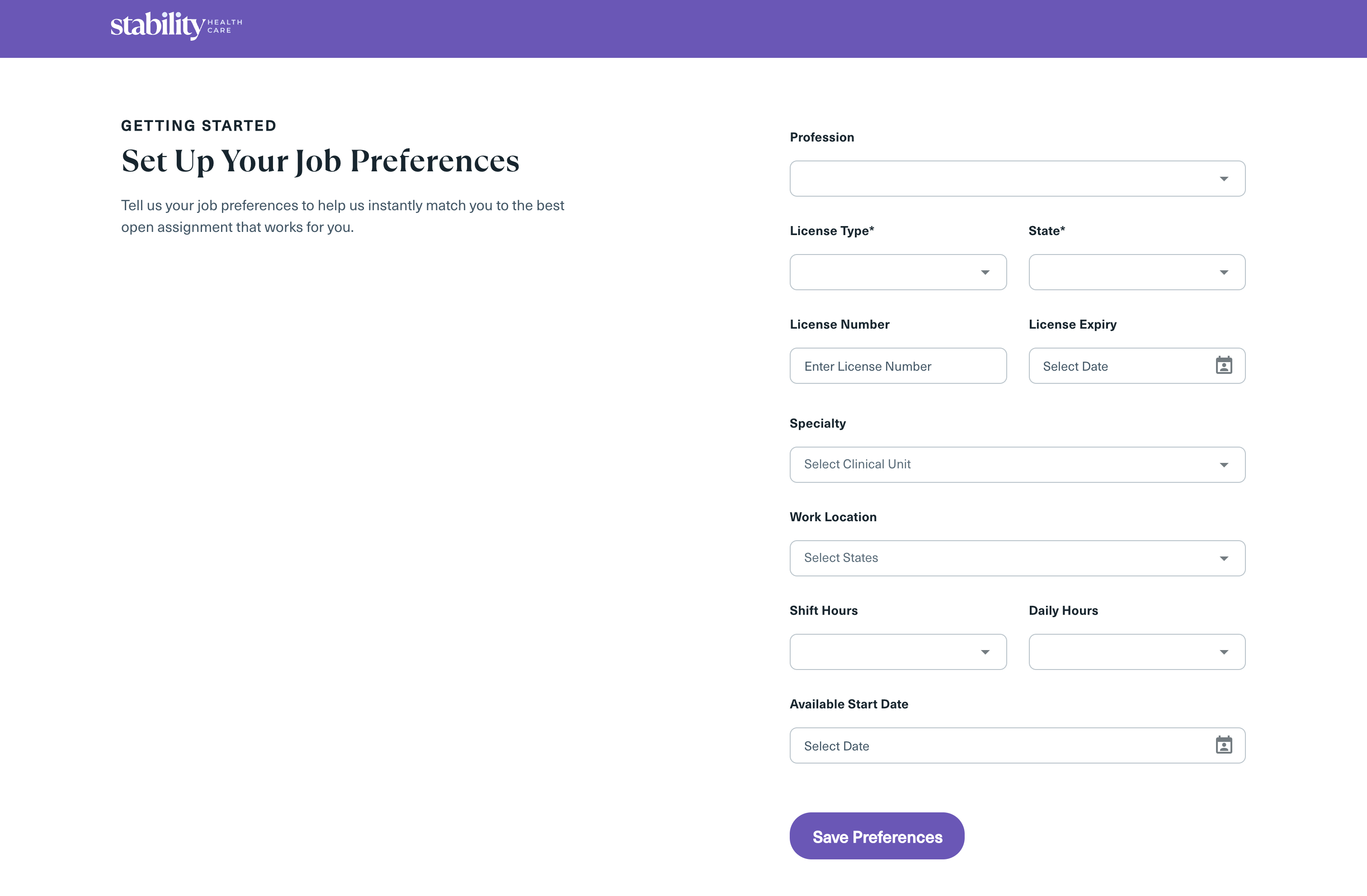
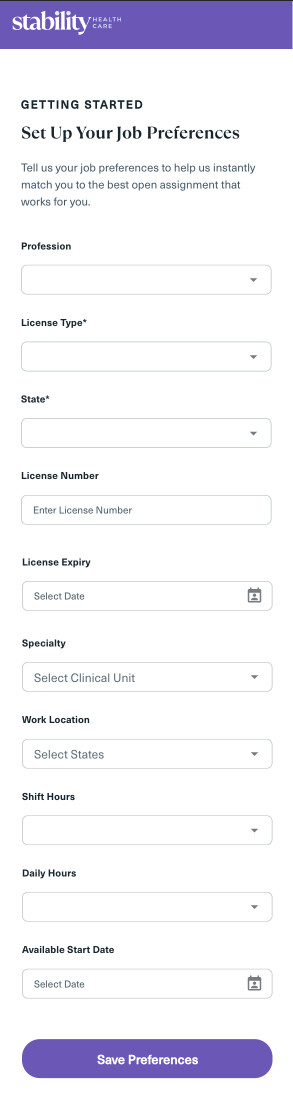
Optimizing your profile
Now that you have the bones to your profile, it’s time to fill it out, fluff it up, and make it unique! Our team works hard to find the best job to match your experience and needs, so why not tailor your profile to show us your true colors so our team can match you with the perfect job?
Our profiles give you the option to fill out many different fields:
Work History
Education
Just like work history, education is very important in the nursing field and most positions require an RN degree. Be sure to fill out all the education you have received year to date.
References
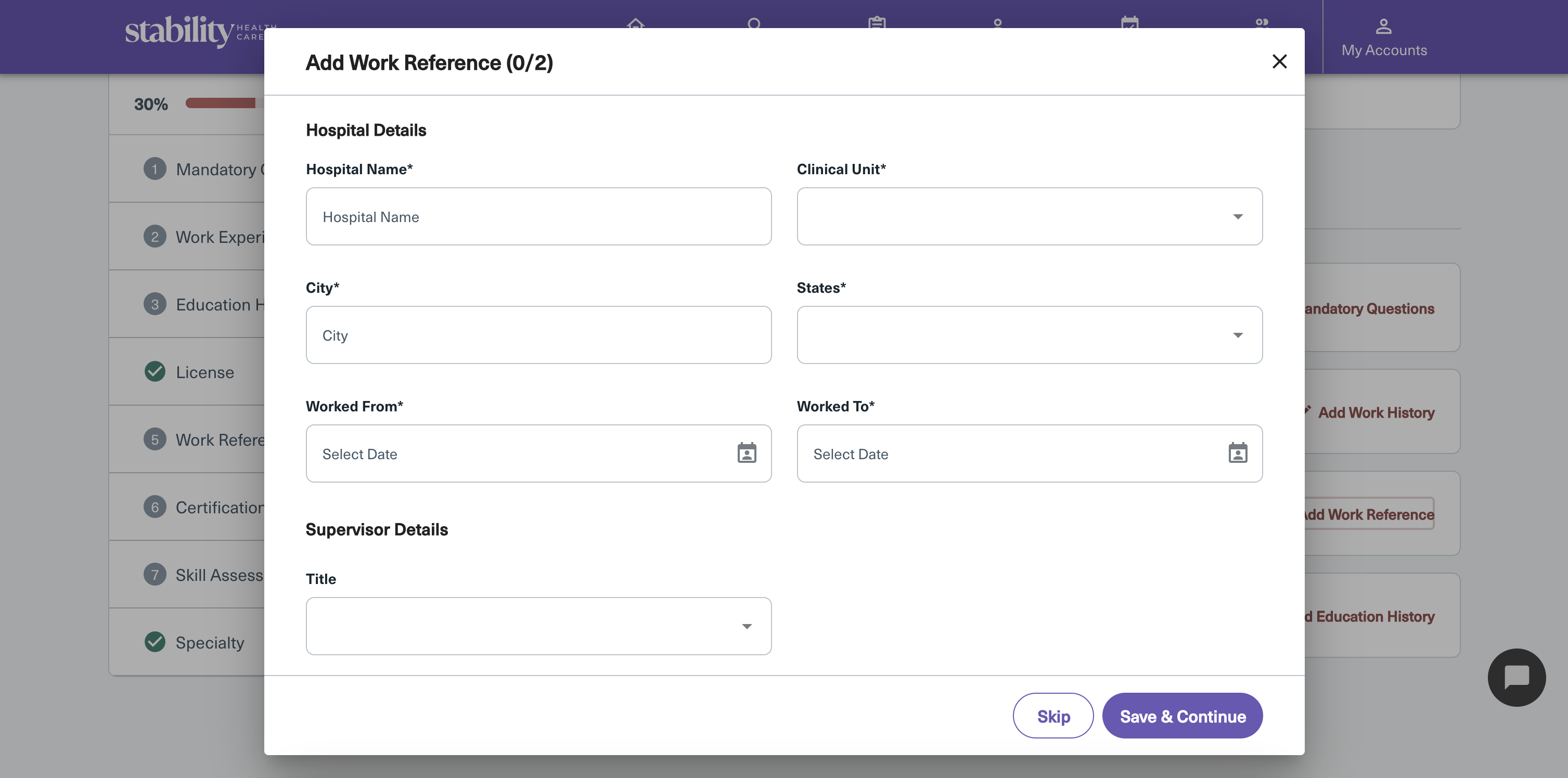
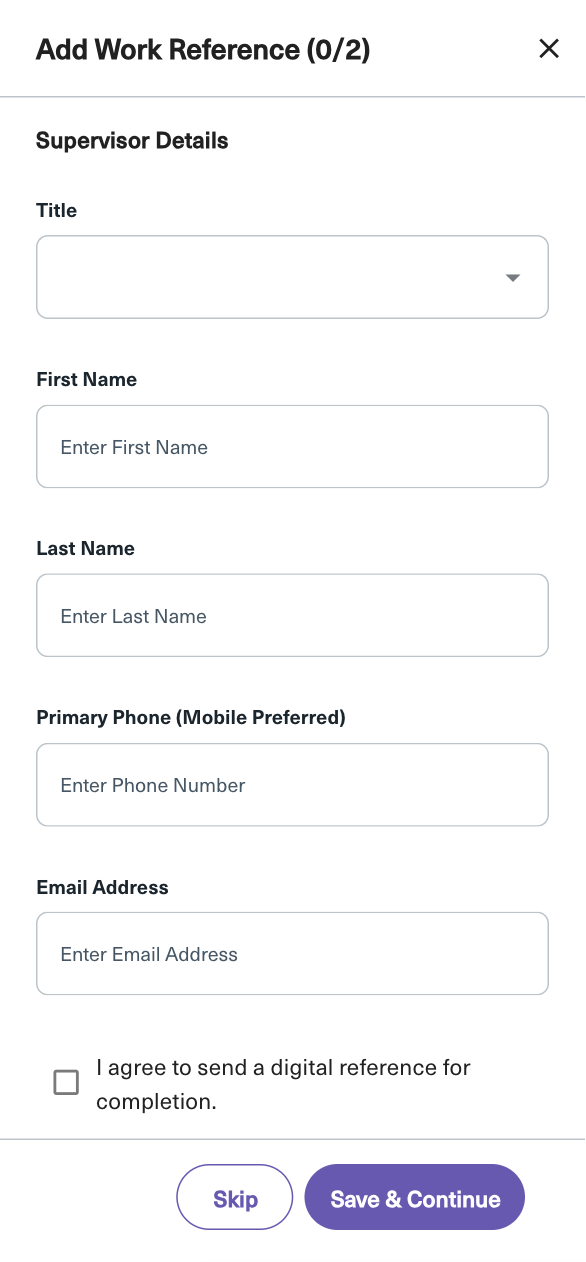
After submitting your references, be sure to fill out any certifications, skills, and update your specialties. Our profiles also give you the ability to upload your resume.
Creating your Stability Healthcare profile puts you on your way to landing your dream position in your dream city! Remember, you can come back and update your profile as things change.





